- I change my Tumblr URL , blog theme & display picture
- I change my display picture for Twitter and the background image
- I change my Blogspot name , change the design , remove background song. Remove all negative entry & the childish one
- I clean up my lappy , more than 200 picture , 130 MP3 & 5 program/software have been deleted. I change my folder icon , i change my wallpaper
- I delete 10 movie , delete 30 picture , 2 folder of MP3 from my External Hard Disk & change the folder icon
- I set to private few albums at my Facebook
And i don't know why.... *rolling eyes*
Oh anyway i have something to SHOW-OFF to u'oll(s)!! *wink*.
Merry Go Round Icon!
Merry Go Round is one of a few free icons that you can use to your personal notebook/laptop/computer.
And yeay its time to remove your boring-oldies folder icon to the cutie-sweety-pie one!
What to do?
As simple as 1-2-3, follow this step :
- Search and download any vector icon u're interested from HERE
- Extract file
- Right click to any file- Customize- Browse- then set up your new icon and done!
Cool rite? Hahaha too sweet and girly.
For guy , don't worry. If u like to change ur lame icon tapi tak nak nampak ke-jambu-an , eyh YouToArt also have something yang more-to-guy~
For guy , don't worry. If u like to change ur lame icon tapi tak nak nampak ke-jambu-an , eyh YouToArt also have something yang more-to-guy~
*Ctrl + Click picture below for more details*
So what you waiting for?
Laptop murah & lama sekali pun kalau "dicantikkan" akan tetap nampak baru dan hebat!
See ya!
{AINNZ ABIGGAILL}


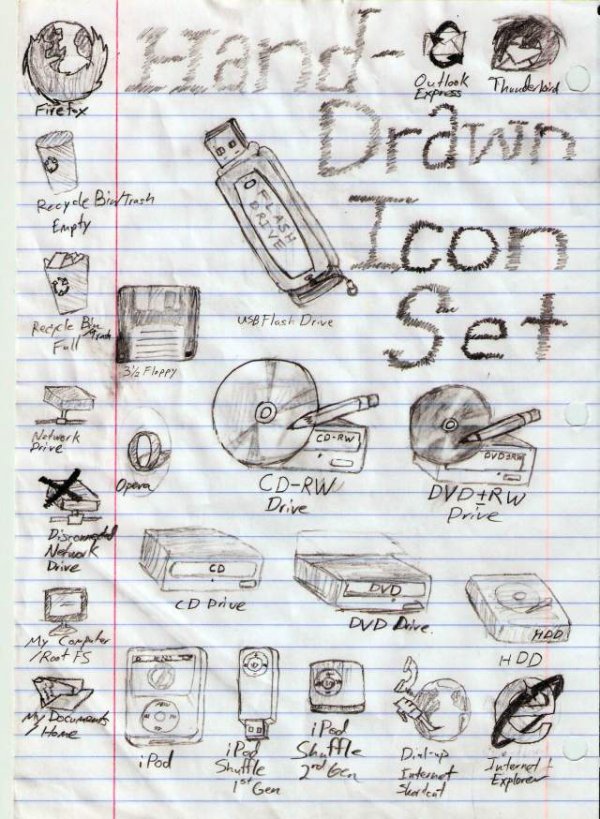
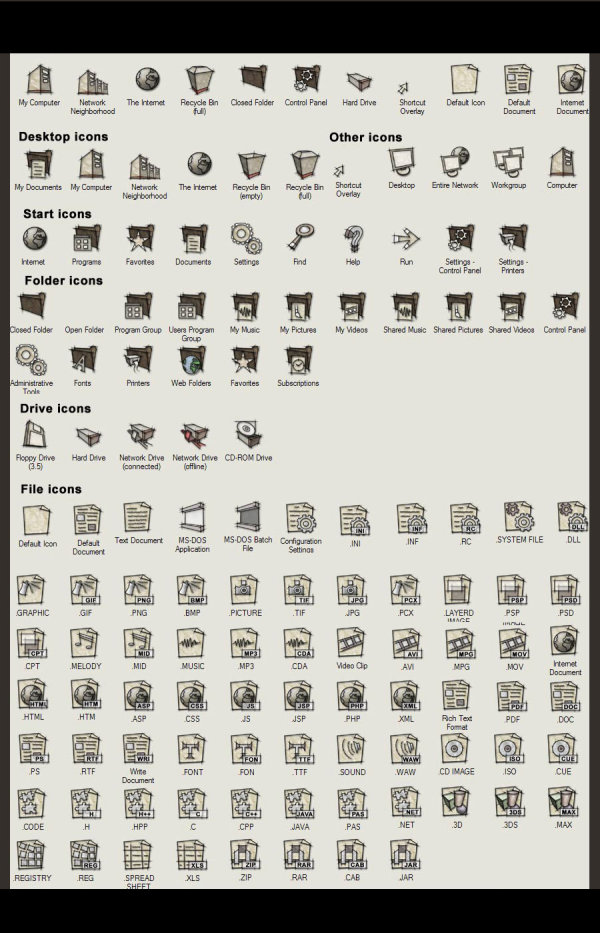



3 comments:
wahh.. simple n nice. so, seriously no Woot.woot?
Ya , no Wooot Wooot!... Ramai blogger pakai nama yg sama. So malas nk kongsi2 nama blog...
RIP Wooot Wooot!
woohoo.. memang tercari-cari. useful indeed. =)
Post a Comment